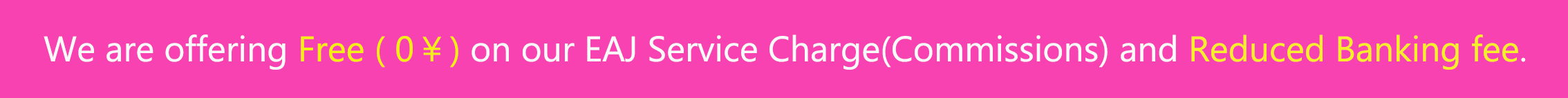


Registration as an EasyAuctionJapan member is fast, easy, and free.
You can browse for items as a guest, but to bid and buy, you need to register.
As a member you can :
When you register you’ll be asked to read and agree to our User Agreement and Privacy Policy.
To register, go to the registration page, and follow these steps:
1. Choose a user ID and password.
You’ll use your user ID and password every time you sign in to EAJ. A User ID is the unique name that you use to identify yourself on EAJ. You sign into your EAJ account with your User ID and password. When you register, choose a User ID that you like and that you'll remember. Use a User ID that tells members something about your business, but is not related to personal information (for example, your name, your birthday). Learn more about choosing a user ID(*1) and get tips on creating a secure password(*2).
Before you change your password, make sure your email address is up-to-date. We’ll use your email address to complete your password change. Find out more about changing your contact information, or change your password now. You may need to sign in.
Some email providers interpret an invalid signature as a spoof (fake) email and block these messages or deliver them to your junk mail folder.
2. Enter your contact and personal information.
Your contact information includes your name, address, and phone number. Personal information includes your date of birth to verify that you are at least 18 years of age.
3. Enter your email address.
Email address confirmation procedure
You need to enter a working email address that you can check immediately, because we’ll send you an email with instructions to complete your registration. We’ll also use this email address to notify you when you've won an item. When you register you’re asked to provide a valid email address, which we use to verify your identity.
4. Read and accept our User Agreement and Privacy Policy.
You must accept the agreement to continue registering. Learn more about our User Agreement and Privacy Policy.
5. Check your email.
You’ll receive a registration email from us. Follow the instructions in the email to confirm your registration and complete the registration process.
If you're looking for more help or have a question to ask, please contact us.
